One of the most eagerly awaited mobile phone of the year is the IQOO Z9s. As a brand that has consistently delivering high-performance phones at competitive prices, IQOO has managed to shaoe out a brand for itself in the Indian market. In this blog, we’ll deep dive into the IQOO Z9s, exploring its price, specifications, and release date in India.
Price of IQOO Z9s in India
One of the most important factors for Indian consumers when buying a mobile phone is its price. IQOO has always been known for offering great value for money, and the Z9s is no exception. The IQOO Z9s is expected to be priced competitively, making it a top most option for budget-conscious customer without compromising on performance and features.
Although the exact pricing details are yet to be officially announced, industry experts predict that the IQOO Z9s will be available in the price range of Rupees 20,000 to Rupees 25,000. This price segment is highly competitive, with several other popular brands getting for the attention of consumers. However, with the impressive specifications and features that the IQOO Z9s is expected to offer, it is likely to stand out from the competition.
Specifications of IQOO Z9s
IQOO smartphones are known for their powerful performance, and the Z9s is no different. Here are the key specifications that are expected to be part of the IQOO Z9s package:
- Display: The IQOO Z9s is expected to feature a 6.5-inch Full HD+ AMOLED display with a 120Hz refresh rate. This high refresh rate ensures smooth scrolling and an enhanced gaming experience, making it perfect for users who love to consume multimedia content and play games on their smartphones.
- Processor: Powering the IQOO Z9s is likely to be the Qualcomm Snapdragon 778G processor. This mid-range chipset is known for its excellent performance and efficiency, ensuring that the device can handle multitasking, gaming, and everyday tasks with ease.
- RAM and Storage: The device is expected to come in multiple variants, with RAM options ranging from 6GB to 8GB and internal storage options of 128GB and 256GB. This flexibility allows users to choose a model that best suits their needs and budget.
- Camera: The IQOO Z9s is rumored to sport a versatile triple-camera setup on the rear, featuring a 64MP primary sensor, an 8MP ultra-wide-angle lens, and a 2MP macro lens. For selfie enthusiasts, the front camera is expected to be a 16MP shooter, ensuring high-quality selfies and video calls.
- Battery: Battery life is a crucial aspect of any smartphone, and the IQOO Z9s is expected to come with a robust 4,500mAh battery. Additionally, the device is likely to support 33W fast charging, ensuring that users can quickly top up their battery and get back to using their phone without long interruptions.
- Software: On the software front, the IQOO Z9s is expected to run on Android 12 with the company’s custom UI layered on top. This combination promises a smooth and user-friendly experience with access to the latest features and security updates.
- Connectivity: In terms of connectivity, the IQOO Z9s is expected to support 5G, ensuring that users are future-proofed as the next generation of mobile networks continues to roll out across India. Other connectivity options include Wi-Fi 6, Bluetooth 5.2, GPS, and a USB Type-C port for charging and data transfer.
Release Date of IQOO Z9s in India
The release date of a new smartphone is always eagerly anticipated, and the IQOO Z9s is no different. While the exact launch date has been officially confirmed by the company on 21st August 2024.
What to Expect from the IQOO Z9s Launch in India
With the launch of the IQOO Z9s, consumers can expect a smartphone that offers a perfect balance of performance, features, and price. IQOO has a reputation for pushing the boundaries of what is possible in a mid-range smartphone.
The high-refresh-rate AMOLED display will appeal to gamers and multimedia enthusiasts, while the powerful Snapdragon 778G processor ensures smooth performance across all applications. The versatile camera setup will likely satisfy photography enthusiasts, offering a range of shooting options and high-quality results.
Battery life and fast charging are also key considerations for Indian consumers, and the IQOO Z9s is expected to deliver on both fronts. With a 4,500mAh battery and 33W fast charging, users can expect long hours of use and quick recharging times.
Additionally, the inclusion of 5G connectivity ensures that the IQOO Z9s is future-proof, ready to take advantage of the growing 5G network infrastructure in India. This is a crucial feature as more regions across the country gain access to faster and more reliable mobile internet speeds.
Conclusion
The IQOO Z9s is one of the most exciting smartphone releases in India this year. With its expected competitive pricing, powerful specifications, and a lots of features designed to enhance the user experience, it is going to make a significant impact in the mid-range segment. Indian consumers are always on the lookout for smartphones that offer the best value for money, and the IQOO Z9s appears to tick all the right boxes. Whether you’re a gamer, a photography enthusiast, or simply looking for a reliable and high-performance smartphone, the IQOO Z9s promises to be a device worth considering.