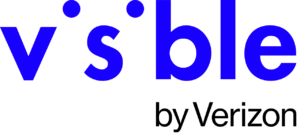Japanese Role-Playing Games, or JRPGs, have carved out a special place in the world of video games. Originating in Japan, JRPGs are celebrated for their intricate narratives, turn-based combat systems, and character progression. If you’re a fan of immersive storytelling and challenging gameplay, JRPGs are likely already on your radar.
When it comes to the perfect platform to dive into the world of JRPGs, look no further than the Nintendo Switch. With its extensive library of JRPG titles, both classic and contemporary, the Switch offers an ideal home for these captivating adventures. What’s more, the Switch’s portability means you can enjoy your favorite JRPGs on the go, making it a versatile choice for gamers.
Best JRPGs on Switch
Let’s start our journey with a list of the 10 best JRPGs available on the Nintendo Switch. While these titles are in no particular order, each one has something unique to offer:
- Xenoblade Chronicles 3
- Dragon Quest XI S: Echoes of an Elusive Age – Definitive Edition
- Shin Megami Tensei V
- Fire Emblem: Three Houses
- Persona 5 Royal
- Octopath Traveler
- Triangle Strategy
- Live A Live
- Atelier Ryza 2: Lost Legends & the Secret Fairy
- Ni no Kuni: Wrath of the White Witch
- Ni no Kuni II: Revenant Kingdom
Each of these games offers a distinct experience. Whether you’re seeking a deep narrative, challenging combat, or breathtaking visuals, you’re bound to discover a title that resonates with your preferences.
JRPGs for Beginners
If you’re new to the world of JRPGs, fear not. Here are some handy tips to get you started:
- JRPGs are often lengthy adventures, so be prepared for a substantial time commitment.
- Don’t hesitate to consult guides if you find yourself stuck in the game.
- Remember that there’s no “perfect” way to play a JRPG. Your choices and experiences are uniquely your own.
- Above all, relish the story, characters, and gameplay.
For those taking their first steps into JRPGs, here are a few titles to consider:
- Dragon Quest XI S: Echoes of an Elusive Age – Definitive Edition
- Ni no Kuni: Wrath of the White Witch
- Octopath Traveler
- Pokémon Legends: Arceus
These games are beginner-friendly and provide an excellent introduction to the JRPG genre.
JRPGs on Switch for Hardcore Fans
For the hardcore JRPG enthusiasts, there are titles that offer a more challenging and rewarding experience:
- Xenoblade Chronicles 3
- Shin Megami Tensei V
- Fire Emblem: Three Houses
- Triangle Strategy
- Live A Live
These games demand dedication and offer deep, immersive gameplay for those willing to invest their time.
FAQs
Q: What distinguishes a JRPG from a Western RPG?
A: JRPGs are characterized by turn-based combat systems, intricate storytelling, and a strong emphasis on character progression. Western RPGs, in contrast, often feature real-time combat, open-world exploration, and choices that impact the narrative.
Q: What are some of the most beloved JRPG franchises?
A: Some of the most cherished JRPG franchises include Dragon Quest, Final Fantasy, Pokémon, and Shin Megami Tensei. These series have produced iconic and beloved JRPGs over the years.
Q: What upcoming JRPGs should fans keep an eye out for?
A: Exciting upcoming JRPGs include:
- Final Fantasy XVI
- Dragon Quest III HD-2D Remake
- Octopath Traveler II
- Atelier Ryza 3: Alchemist of the End & the Secret Key
- Eiyuden Chronicle: Hundred Heroes
These titles are highly anticipated by JRPG enthusiasts and are sure to be some of the standout JRPGs of the year.
Conclusion
The Nintendo Switch offers an excellent platform for exploring the rich and diverse world of JRPGs. With its extensive library of titles, catering to both newcomers and seasoned fans, the Switch’s portability adds an extra layer of convenience to your gaming experience.
So, whether you’re just dipping your toes into JRPG waters or you’re a seasoned adventurer seeking the next epic quest, JRPGs on Switch, is waiting for you. Don’t wait any longer; embark on your JRPG journey today!

Extended reality (XR) is a broad term that encompasses all immersive technologies that combine the real and virtual worlds. Virtual reality (VR) headsets create a completely immersive virtual environment, while augmented reality (AR) devices overlay digital information onto the real world. Mixed reality (MR) devices combine elements of VR and AR to create a hybrid experience.
Snapdragon XR is a family of mobile processors from Qualcomm, designed specifically for XR devices. The latest Snapdragon XR platform, the Snapdragon XR2+ Gen 1, delivers unparalleled power and thermal performance for the most demanding XR experiences.
What is Snapdragon XR?
Snapdragon XR is a family of mobile processors from Qualcomm, designed specifically for extended reality (XR) devices, such as virtual reality (VR), augmented reality (AR), and mixed reality (MR) headsets.
Snapdragon XR processors are optimized to deliver the performance and efficiency needed for immersive XR experiences. They also include a number of features that are specifically designed for XR devices, such as eye tracking and advanced audio processing.
Features of Snapdragon XR
Snapdragon XR processors offer a number of features that are specifically designed for XR devices, including:
- Powerful performance: Snapdragon XR processors are designed to deliver the performance needed for demanding XR experiences, such as high-resolution VR gaming and real-time AR applications.
- Efficient power consumption:Snapdragon XR processors are also designed to be efficient, which helps to extend battery life and reduce heat generation.
- Advanced XR features:Snapdragon XR processors include a number of features that are specifically designed for XR devices, such as eye tracking, spatial audio, and hand tracking.
Benefits of Snapdragon XR
Snapdragon XR offers a number of benefits for XR devices, including:
Performance:
Snapdragon XR processors deliver the performance needed for demanding XR experiences, such as high-resolution VR gaming and real-time AR applications.
- Efficiency:Snapdragon XR processors are efficient, which helps to extend battery life and reduce heat generation.
- Features: Snapdragon XR processors include a number of features that are specifically designed for XR devices, such as eye tracking, spatial audio, and hand tracking.
- Scalability: Snapdragon XR processors are available in a variety of configurations, making them suitable for a wide range of XR devices, from entry-level headsets to high-end enterprise devices.
Use cases of Snapdragon XR
Snapdragon XR is being used in a variety of XR devices, including:
- VR headsets: The Meta Quest Pro and the HTC Vive Pro 2 are two popular VR headsets that use the Snapdragon XR2+ Gen 1 platform.
- AR devices: The Nreal Air and the Rokid Air are two popular AR glasses that use the Snapdragon XR1 platform.
- MR devices: The Microsoft HoloLens 2 is a popular MR headset that uses the Snapdragon 865 platform.
- Enterprise XR devices: Snapdragon XR is also being used in a variety of enterprise XR devices, such as training simulators and maintenance tools.
Future of Snapdragon XR
Snapdragon XR is playing a key role in the development and adoption of XR. By providing powerful and efficient processors that are specifically designed for XR devices, Qualcomm is helping to make XR more accessible and affordable for everyone.
In the future, Snapdragon XR processors are expected to power even more advanced XR experiences, such as photorealistic VR and real-time AR applications that can be used in a variety of industries, including healthcare, manufacturing, and education.
Snapdragon Spaces
Snapdragon Spaces is a software development platform from Qualcomm that enables developers to build XR applications that can run on a variety of devices, including smartphones, tablets, and headworn displays.
Snapdragon Spaces includes a number of features that make it easy to develop XR applications, such as:
- Cross-platform support: Snapdragon Spaces applications can run on a variety of devices, making them more accessible to users.
- Easy-to-use development tools: Snapdragon Spaces provides a suite of development tools that make it easy to create XR applications, even for developers with limited experience.
- Open ecosystem: Snapdragon Spaces is an open ecosystem, which means that developers are free to use any programming language or development framework.
Snapdragon Spaces is still under development, but it has the potential to make XR development more accessible and affordable for everyone.
Qualcomm Snapdragon XR Developer Platform
The Qualcomm Snapdragon XR Developer Platform is a suite of tools and resources that helps developers build and deploy XR applications. The platform includes:
- Software development kit (SDK): The Snapdragon XR SDK provides a set of tools and libraries that developers can use to build XR applications.
- Hardware development kit (HDK): The Snapdragon XR HDK is a reference hardware platform that developers can use to test and deploy their XR applications.
- Documentation and support: The Qualcomm Snapdragon XR Developer Platform includes a comprehensive set of documentation and support resources to help developers get started with XR development.
The Qualcomm Snapdragon XR Developer Platform is a valuable resource for developers who are interested in building XR applications.
Conclusion
Snapdragon XR is a powerful and efficient platform for XR devices. It offers a number of features that make it easy to develop XR applications, and it is supported by a comprehensive set of tools and resources.
Snapdragon XR is playing a key role in the development and adoption of XR. By providing powerful and efficient processors that are specifically designed for XR devices, Qualcomm is helping to make XR more accessible and affordable for everyone.

In today’s age of sophisticated cyber-attacks, your data is more vulnerable than ever. What if your phone could offer government-grade security to protect it? Well, Apple’s iPhone FIPS 140-2 compliance does just that! Apple, already famous for its strong security, pushes boundaries by embedding FIPS 140-2 encryption standards into its devices. But why should you care? How does this benefit users needing top-tier encryption? Stick around, as we explore the world of iPhone FIPS 140-2 compliance and how Apple has built a fortress for enterprises, governments, and anyone serious about their data’s safety
1. What is FIPS 140-2?
FIPS 140-2 (Federal Information Processing Standard) is a U.S. government standard that outlines security requirements for cryptographic modules. Simply put, it’s a security seal of approval used primarily in sectors handling sensitive data, like government, healthcare, and financial institutions. If your device meets FIPS 140-2 level 1 security standards, it means it has been tested for encryption strength, ensuring your data is well-protected.
Who Needs FIPS 140-2?
Industries like:
- Government: Only devices meeting FIPS standards can be used for handling classified information.
- Healthcare: Protects sensitive patient data under HIPAA compliance.
- Financial Services: Ensures secure transmission of financial records and private transactions.
2. Why iPhone Security Matters
Apple’s dedication to user privacy is no secret, but when it comes to enterprise and government use, security isn’t just a preference—it’s a requirement. The iPhone’s ability to meet FIPS 140-2 compliance makes it a trusted device in secure environments where any leak of sensitive data could result in severe consequences.
Apple’s Commitment to Privacy
Apple has always prioritized privacy, implementing encryption at every layer of the device. The integration of FIPS-compliant cryptographic modules in iPhones aligns with this philosophy, further securing user data against malicious threats.
What Happens Without Compliance?
Imagine handling highly sensitive information—whether it’s government documents, financial records, or private emails—on a device that doesn’t meet FIPS standards. The risks of data breaches, unauthorized access, and compliance violations skyrocket.
3. FIPS 140-2 Compliance on iPhones
Apple has taken strong steps to ensure that its cryptographic modules meet FIPS 140-2 level 1 security standards, especially with the CoreCrypto Kernel Module and Secure Enclave Processor (SEP), the latter of which manages encryption keys and biometric data. These features ensure iPhones offer some of the highest security protections available on consumer devices today.
iOS and Cryptography
The backbone of iPhone encryption FIPS 140-2 compliance lies in iOS, the software running on all iPhones. Specifically, Apple’s CoreCrypto Kernel Module is FIPS 140-2 validated, providing robust encryption of data at rest and in transit.
Secure Enclave Processor (SEP)
iPhones come with a Secure Enclave Processor (SEP) that handles sensitive tasks like encrypting fingerprint or Face ID data, making it practically impossible for anyone to access these details. And yes, it’s FIPS-validated!
Which iPhone Models Are Compliant?
It’s more about the iOS version than the iPhone model. iPhones running iOS 12 or later have FIPS-validated cryptographic modules, so whether you’re using the iPhone X, iPhone 12, or iPhone 15, you’re covered.
4. Key Features of iPhone’s FIPS 140-2 Compliance
Here are the standout features that make FIPS 140-2 iPhones a go-to choice for security-conscious users:
| Feature | Description |
|---|---|
| Data Encryption | FIPS 140-2 ensures data at rest and in transit is encrypted. |
| Secure Communications | Messaging apps and VPN connections use FIPS-compliant cryptography. |
| Privacy by Design | Apple’s holistic approach integrates security into every iPhone feature. |
5. Real-World Use Cases
Whether it’s in the government, healthcare, or finance, iPhones compliant with FIPS 140-2 are heavily relied upon to protect sensitive data.
Government Use
Agencies that handle classified documents need devices that can withstand the most stringent security requirements. iPhones offer the level of encryption necessary to meet these standards.
Healthcare
With HIPAA compliance, protecting patient data is crucial. iPhones with FIPS 140-2 validation ensure the secure handling of medical records.
Financial Services
Banking and financial apps leverage iPhone’s encryption to protect data like account numbers, transactions, and personal financial records.
6. How to Check if Your iPhone is FIPS Compliant
Ensuring that your iPhone is compliant is simple—just make sure you’re using a version of iOS that supports FIPS 140-2.
Step 1: Update to iOS 12 or Later
All iPhones running iOS 12 or later feature FIPS 140-2 validated cryptographic modules.
Step 2: Enable Encryption Features
Go to Settings → Touch ID & Passcode → Enable Data Protection. You’ll also want to ensure you’re using secure apps for messaging and communication.
7. Other Security Certifications Worth Considering
While FIPS 140-2 is critical, it’s not the only standard out there. If you’re in an industry requiring even higher security assurances, you may want to look into FIPS 140-3, the updated version of the standard, or even Common Criteria (CC) certifications, which offer additional layers of security.
FAQ Section
Is iPhone mail FIPS 140-2 device level encryption?
Yes, iPhone mail uses FIPS 140-2 compliant encryption, ensuring device-level encryption for both data at rest and data in transit.
Is iPhone FIPS 140-2?
Absolutely! Apple iPhones running iOS 12 or later incorporate FIPS 140-2 compliant cryptographic modules, ensuring that your data is securely encrypted.
Conclusion
At a time when security breaches can cause unimaginable damage, Apple’s FIPS 140-2 compliant iPhones stand as a fortress for sensitive data. Whether you’re working in government, healthcare, or finance, iPhones provide a secure environment that meets even the most stringent security standards. So, if you’re looking to protect your data, enable iPhone FIPS 140-2 features today, and you’ll be safeguarding your personal or professional information with confidence.
Stay secure, stay informed, and always keep your iPhone up to date for maximum protection!


Best iPhone Games with No In-App Purchases in 2024

Best Mobile Network in the USA for 2024



Artificial Intelligence (AI) is revolutionizing the healthcare industry by using advanced algorithms and data analytics to perform tasks that traditionally required human intelligence. AI helps in diagnosing diseases, analyzing medical images, and personalizing treatment plans. It can also predict patient outcomes and streamline administrative processes. This technology is becoming an integral part of modern healthcare, aiming to improve efficiency, reduce costs, and enhance patient care.
Importance of Understanding Both the Benefits and Drawbacks
Understanding the benefits and drawbacks of AI in healthcare is crucial for making informed decisions about its implementation. While AI offers many advantages, such as improving diagnostic accuracy and operational efficiency, it also presents challenges, including ethical concerns and potential job displacement. Balancing these aspects helps stakeholders maximize the benefits while addressing the limitations and risks associated with AI technology.
The purpose of this blog is to provide a balanced view of the pros and cons of AI in healthcare. By examining both sides, readers can gain a comprehensive understanding of how AI can transform healthcare delivery. This blog aims to inform healthcare professionals, policymakers, and the general public about the potential impacts of AI, helping them navigate the complexities of this evolving technology.
AI in healthcare means using computer systems to do tasks that usually need human intelligence. This includes analyzing complex medical data and making decisions based on that data. AI helps doctors diagnose diseases, create treatment plans, and manage patient information more efficiently.
Here are some examples of AI applications in healthcare:
- Medical Records Management: AI organizes and manages patient data, making it easier for doctors to access important information quickly.
- Disease Diagnosis: AI can analyze medical images to detect diseases like cancer early, improving the chances of successful treatment.
- Virtual Health Assistants: These AI systems can answer patient questions, remind them to take medications, and help schedule appointments.
- Robotic Surgeries: AI-powered robots assist surgeons in performing precise and minimally invasive operations.
- Predictive Analytics: AI can predict patient outcomes, such as the likelihood of developing certain diseases, helping doctors take preventive measures.
Pros of AI in Healthcare
Improved Diagnosis and Treatment
AI enhances medical diagnosis by analyzing vast amounts of data quickly and accurately. It helps in identifying patterns in medical images and patient records that might be missed by human eyes. For instance, AI can detect early signs of diseases like cancer, leading to quicker and more accurate treatment. By supporting doctors with detailed insights, AI contributes to personalized treatment plans, improving overall patient outcomes.
Operational Efficiency
AI streamlines healthcare operations by automating repetitive tasks, such as scheduling and data entry. This reduces administrative burdens on medical staff, allowing them to focus more on patient care. For example, AI-powered systems can manage medical records and process insurance claims more efficiently, resulting in faster service and reduced operational costs.
Research and Development
AI accelerates research and development in healthcare by analyzing large datasets to identify new drug candidates and treatment methods. It aids in predicting how diseases evolve and helps in designing more effective clinical trials. AI also supports researchers by automating data analysis, thus speeding up the discovery of innovative medical solutions.
Cons of AI in Healthcare
High Costs
Implementing AI in healthcare can be very expensive. The technology itself, along with the infrastructure needed to support it, requires significant investment. This includes the costs for AI systems, maintenance, and training staff to use these new tools. Smaller healthcare facilities may struggle with these high upfront costs, which could limit their ability to adopt AI solutions.
Data Privacy and Security
AI systems handle vast amounts of sensitive patient data, raising concerns about data privacy and security. There is a risk of data breaches or misuse if proper safeguards are not in place. Ensuring that AI systems comply with data protection regulations is crucial to protect patient information from unauthorized access and potential exploitation.
Job Displacement
As AI technologies become more advanced, there is a concern about job displacement in the healthcare sector. Automation of routine tasks might lead to fewer administrative roles and other job losses. While AI can enhance efficiency, it also creates the need for careful management to balance technology and employment opportunities for human workers.
Case Studies and Examples
- IBM Watson for Oncology: IBM Watson helps doctors by analyzing large amounts of medical data to recommend cancer treatments. It has shown promise in improving the accuracy of treatment plans.
- Google Health’s AI for Eye Disease: Google’s AI system can detect eye diseases by analyzing retinal images, often with greater accuracy than human experts.
- PathAI: This AI tool assists pathologists in diagnosing diseases from biopsy samples, improving the speed and accuracy of cancer diagnoses.
Ethical and Legal Considerations
- Data Privacy: AI systems handle sensitive health data, raising concerns about how this data is collected, used, and protected. Ensuring compliance with data protection laws is crucial.
- Informed Consent: Patients must be fully informed about how their data will be used by AI systems. Ensuring transparency and obtaining proper consent is essential for ethical AI use.
- Accountability: Determining who is responsible if an AI system makes a mistake or causes harm is a complex issue. Clear guidelines are needed to address legal liability.
Future of AI in Healthcare
- Advanced Diagnostics: AI is expected to enhance diagnostic capabilities by analyzing more complex data and providing more accurate results.
- Personalized Medicine: AI could lead to more personalized treatment plans tailored to individual genetic profiles and health histories.
- Increased Efficiency: AI may automate routine tasks, allowing healthcare professionals to focus more on patient care and less on administrative work.
Conslusion
significant challenges. On the positive side, AI enhances diagnostics with greater accuracy, helps personalize treatments, and improves operational efficiency. For instance, AI tools can quickly analyze medical data, assist in detecting diseases early, and streamline administrative tasks, which can ultimately lead to better patient care and more efficient use of resources.
However, the use of AI in healthcare also comes with drawbacks. High costs of implementation and maintenance, concerns about data privacy and security, and potential job displacement for healthcare workers are key challenges. Ethical and legal issues, such as ensuring proper data handling and determining accountability for AI-driven decisions, also need to be addressed.
In summary, while AI holds great promise for transforming healthcare by improving diagnosis, treatment, and efficiency, it is crucial to carefully manage its implementation and address ethical and legal concerns to fully realize its benefits.

The DJI Mini 4 Pro has been a much-anticipated release, drawing the attention of drone enthusiasts around the world. One of the most common questions asked is, “How far can the DJI Mini 4 Pro fly?” In this article, we’ll explore this in detail, breaking down the key factors that influence the drone’s range and performance.
Understanding the Basics
Maximum Flight Distance
The DJI Mini 4 Pro boasts an impressive maximum flight distance of up to 18 kilometers. This distance is achievable under optimal conditions, specifically when using the Intelligent Flight Battery and flying at a steady speed of 40.7 kph in a windless environment at 20 meters above sea level.
Line of Sight
While the maximum flight distance is an impressive figure, it’s essential to note that maintaining a line of sight with the drone is crucial. In many countries, regulations require pilots to keep their drones within their visual line of sight. This is not just a legal requirement but also a safety measure to ensure the pilot can always see and control the drone.
Real-World Conditions
In real-world conditions, several factors can affect how far the DJI Mini 4 Pro can fly. These include:
- Interference: Urban environments with many buildings and other obstacles can interfere with the drone’s signal, reducing its effective range.
- Weather Conditions: Wind, rain, and other weather conditions can impact the drone’s performance and reduce its flight distance.
- Battery Life: The type of battery used and its charge level can also influence how far the drone can travel.

Flight Modes and Their Impact on Range
The DJI Mini 4 Pro comes with different flight modes that can affect its range and performance.
Normal Mode
In Normal mode, the drone offers a balanced flight experience with moderate speed and stability. This mode is ideal for capturing smooth videos and is less demanding on the battery, allowing for more extended flight times.
Sport Mode
Sport mode increases the drone’s speed and agility, making it more responsive to control inputs. While this mode can be thrilling, it consumes more battery power, which can reduce the overall flight distance.
Cinematic Mode
Cinematic mode slows down the drone’s movements for smoother, more cinematic shots. This mode is excellent for videographers but may slightly decrease the flight distance due to the slower speeds and increased control precision.
Battery Options and Their Influence
The DJI Mini 4 Pro offers two main battery options:
Standard Intelligent Flight Battery
The standard Intelligent Flight Battery provides up to 34 minutes of flight time. This battery is suitable for most casual users and offers a good balance between performance and flight time.
Intelligent Flight Battery Plus
For those looking for extended flight times, the Intelligent Flight Battery Plus offers up to 45 minutes of flight time. This extended battery option allows the drone to fly longer distances without needing to return for a recharge.
Regulatory Considerations
Local Laws and Regulations
It’s essential to be aware of local laws and regulations regarding drone flights. In many regions, drones must remain within the visual line of sight of the operator, which can limit the practical flight distance. Additionally, there may be restrictions on flying near airports, military bases, and other sensitive areas.
Altitude Limits
The DJI Mini 4 Pro allows users to set a maximum altitude of up to 500 meters through the DJI Fly app. However, local regulations often limit the maximum altitude for drone flights, typically around 120 meters (400 feet) in many countries.
Practical Tips for Maximizing Flight Distance
Pre-Flight Preparation
- Check Weather Conditions: Always check the weather before a flight. Calm, clear weather conditions are ideal for achieving maximum flight distances.
- Plan Your Flight Path: Plan your flight path to avoid obstacles and areas with high signal interference.
- Fully Charge Your Batteries: Ensure that your batteries are fully charged before takeoff to maximize flight time and distance.
During the Flight
- Maintain Line of Sight: Keep the drone within your visual line of sight to comply with regulations and ensure safe operation.
- Monitor Battery Levels: Keep an eye on battery levels and return the drone to the home point with enough power to land safely.
- Use Return-to-Home Feature: Utilize the drone’s return-to-home feature to bring it back safely if it goes out of range or if the battery is running low.
Conclusion
The DJI Mini 4 Pro is an impressive drone with a maximum flight distance of up to 18 kilometers under optimal conditions. However, real-world factors such as interference, weather, and battery life can influence the actual flight range. By understanding these factors and following best practices, pilots can maximize the performance and safety of their DJI Mini 4 Pro flights.
Whether you’re a hobbyist capturing stunning aerial footage or a professional using the drone for work, the DJI Mini 4 Pro offers a versatile and reliable option for your aerial adventures. Always remember to fly responsibly and stay informed about local regulations to ensure a safe and enjoyable flight experience.

Uncover the magic of drones with Follow Me mode, a captivating feature that allows these unmanned marvels to autonomously track your every move. Experience a hands-free approach to capturing mesmerizing aerial footage during activities like skiing, biking, or exploration. This comprehensive guide delves into the world of drones equipped with Follow Me capability, spotlighting popular models, dissecting reviews, and offering essential tips for optimal usage.
Table of Contents
Drones with Follow Me Mode
1. DJI Mavic 3 Pro
The DJI Mavic 3 Pro is a top-tier drone boasting a powerful camera and intelligent flight modes, including Follow Me. With up to 46 minutes of flight time and a control range of 12 kilometers, it’s a stellar choice.
Review: The Verge scored it 9/10, hailing it as “the best consumer drone on the market.”
2. DJI Mini 3 Pro
The DJI Mini 3 Pro is a lightweight, portable option perfect for beginners. It features Follow Me mode with up to 34 minutes of flight time.
Review: DroneDJ gave it a 93% score, dubbing it “the best drone for most people.”
3. Skydio 2+
The Skydio 2+ is renowned for its advanced obstacle avoidance system and ability to track movements, even in erratic scenarios.
Review: The New York Times rated it 8/10, calling it “a truly autonomous drone that can follow you anywhere.”
4. Autel Evo 2 Pro
The Autel Evo 2 Pro is a powerful drone with a lengthy flight time and various intelligent flight modes, including Follow Me.
Review: Digital Trends gave it 4.5/5, praising it as “a great all-around drone for both beginners and experienced pilots.”
Additional Information on Drones with Follow Me Mode
DJI Mavic 3 Pro
The DJI Mavic 3 Pro offers various Follow Me modes, including the advanced ActiveTrack 5.0 and a unique “MasterShots” mode for cinematic videos.
DJI Mini 3 Pro
The DJI Mini 3 Pro features ActiveTrack 4.0 and introduces “FocusTrack,” allowing you to select a subject for precise tracking.
Skydio 2+
Skydio 2+ boasts a distinctive Follow Me mode named “CinemaFollow,” utilizing machine learning to predict movements accurately.
Autel Evo 2 Pro
The Autel Evo 2 Pro’s Follow Me mode, named “DynamicTrack 2.1,” can track from up to 30 meters away, even at speeds of up to 33 mph.
Different Types of Follow Me Modes
There are a variety of different Follow Me modes available on different drones, each with its own strengths and weaknesses. Here are a few of the most common types:
- ActiveTrack: This mode uses a combination of GPS and visual tracking to keep the drone focused on you, even if you’re moving quickly or erratically. It is typically the most advanced and accurate Follow Me mode available, but it can also be the most battery-intensive.
- CinemaFollow: This mode uses machine learning to predict your movements and keep you in the center of the frame, even if you’re moving erratically or behind obstacles. It is a good option for users who want to capture cinematic-looking footage, but it may not be as accurate as ActiveTrack in all situations.
- DynamicTrack: This mode can track you from up to 30 meters away and can even keep up with you if you’re moving at speeds of up to 33 mph. It is a good option for users who want to capture action-packed footage, but it may not be as accurate as ActiveTrack or CinemaFollow in more complex environments.
Tips for Using Drones with Follow Me Mode Effectively
- Fly in a safe and open area.
- Be aware of surroundings; avoid flying near people or objects.
- Maintain a safe distance between the drone and yourself.
- Avoid flying in windy conditions.
- Be prepared to take manual control if needed.
Best Drones with Follow Me Mode in 2023
Here’s a quick comparison table:
| Drone | Max Flight Time | Max Control Range | Camera Resolution | Price | Follow Me Mode |
|---|---|---|---|---|---|
| DJI Mavic 3 Pro | 46 minutes | 12 kilometers | 20MP | $1649 | ActiveTrack 5.0 |
| DJI Mini 3 Pro | 34 minutes | 12 kilometers | 20MP | $799 | ActiveTrack 4.0 |
| Skydio 2+ | 40 minutes | 10 kilometers | 20MP | $1499 | CinemaFollow |
| Autel Evo 2 Pro | 40 minutes | 10 kilometers | 20MP | $1699 | DynamicTrack 2.1 |
Limitations of Drones with Follow Me Mode:
- Follow Me mode may not perform well in complex environments or windy conditions.
- It may drain the drone’s battery faster than other flight modes.
- Awareness of surroundings is crucial to prevent flying near people or objects.
Conclusion
Follow Me mode opens up exciting possibilities for hands-free aerial footage. Considering factors like camera quality, flight time, control range, obstacle avoidance, and price when choosing a drone ensures you find the perfect companion for your adventures. With proper practice and creativity, Drones with Follow Me mode transforms your drone into a versatile tool for capturing unique and breathtaking moments and provide a completely different perspective to all.
FAQs
What is Follow Me mode on a drone?
Follow Me mode is a feature on drones that enables them to autonomously track and follow a target, typically the drone operator, capturing footage or photos without manual control.
How does Follow Me mode work?
Follow Me mode typically utilizes GPS technology to track the user’s location. The drone then adjusts its position to stay close to the operator, providing a hands-free filming experience.
Are all drones equipped with Follow Me mode?
No, not all drones come with Follow Me mode. It’s a feature found in more advanced consumer drones, and its availability varies among different drone models.
Can Follow Me mode be used in any environment?
While Follow Me mode works well in open areas with a good GPS signal, it may face challenges in complex environments like dense forests or areas with tall buildings.
What factors should be considered when choosing a drone with Follow Me mode?
Factors to consider include camera quality, flight time, control range, obstacle avoidance, and price. These factors ensure that the chosen drone aligns with specific needs and preferences.
Is Follow Me mode safe to use
Follow Me mode can be safe when used responsibly. It’s crucial to fly in open areas, be aware of surroundings, keep the drone at a safe distance, avoid windy conditions, and be ready to take manual control if necessary.
Can Follow Me mode drain the drone’s battery quickly?
Yes, using Follow Me mode can lead to quicker battery drain compared to other flight modes. It’s advisable to monitor battery levels and plan flights accordingly.