Which Samsung Galaxy watch model, do you have? In the world of smartwatches, where innovation meets elegance, Samsung Galaxy watch models stand out as paragons of sleek design and cutting-edge features. These wrist-bound marvels not only adorn your wrist with style but also pack a punch of advanced technology. If you’ve found yourself pondering the specific model of your Samsung Galaxy watch, you’ve landed in the right space. Join us as we embark on a journey to unravel the mystery of your wrist companion and delve into the various methods for identifying your Samsung Galaxy watch model. Let’s transform this curiosity into knowledge and elevate your smartwatch experience to new heights.
Table of Contents:
- Check the Device
- Check Documentation
- Use Samsung Wearable App
- Online Resources
- Frequently Asked Questions (FAQ)
Check the Device
Settings Menu
On your Samsung Galaxy watch, delve into the “Settings” menu. Look for options like “About,” “Information,” or “Device Info.” Within this section, you should discover details about the model number and other essential specifications.
Watch Back
Flip your watch over to inspect the back cover. The model information is often engraved or printed on the back. Keep an eye out for a series of letters and numbers that uniquely identify your watch model.
Check Documentation of Galaxy Watch
If you have the original documentation or packaging for your Samsung Galaxy watch, you’re in luck. Look for the user manual or any documents that came with the watch. The model information is typically highlighted in these materials.
Use Samsung Wearable App
If your Samsung Galaxy watch is paired with a smartphone using the Samsung Wearable app, identifying the model is a breeze.
- Open the Samsung Wearable app.
- Navigate to the “Settings” or “About” section.
- Find comprehensive details about your watch model and specifications.
Online Resources
If all else fails, turn to online resources:
Samsung Support Website
Visit the official Samsung support website and look for a section related to wearables or smartwatches. Utilize any serial numbers or distinctive features to identify your watch model.
Contact Samsung Support
If you’re still uncertain, reaching out to Samsung customer support is a viable option. Provide them with any available details about your watch, and they can assist you in identifying the model.
Frequently Asked Questions (FAQ)
Q1: Where Can I Find Information About My Samsung Galaxy Watch Model?
A: You can find information about your Samsung Galaxy watch model in the “Settings” menu on the device, on the back cover, in the original documentation, through the Samsung Wearable app, or by visiting the Samsung support website.
Q2: Can I Identify My Watch Model Through the Samsung Wearable App?
A: Yes, the Samsung Wearable app provides detailed information about your watch, including the model number and specifications. Navigate to the “Settings” or “About” section within the app.
Q3: Is the Model Number on the Watch Back Always Visible?
A: In most cases, the model number is either engraved or printed on the back cover of the watch. However, depending on the specific design, it may be more discreet.
Conclusion
Discovering the model of your Samsung Galaxy watch models add, a personalized touch to your wearable journey. Armed with the knowledge of identification methods, from navigating settings to using the Samsung Wearable app, you can now confidently unlock the full potential of your smartwatch. Embrace the unique features that make your Samsung Galaxy watch truly yours. Whether you’re enjoying the convenience of wearable technology or marveling at its sleek design, your understanding of the model enhances your overall experience. Embrace your device, explore its capabilities, and let your Samsung Galaxy watch become not just a timekeeping companion, but a personalized, indispensable part of your daily life.