Nowadays, mobile phones are becoming increasingly secure to prevent accidental actions. As a result, many people are unaware of how to turn off their devices or take screenshots on Samsung Galaxy S23 phones because these actions require specific key combinations.
1. How to Turn Off Samsung Galaxy S23
- Press and hold the Power button and the Volume Down button simultaneously.
- On the screen, tap Power Off.
- Confirm by tapping Power Off again.
2. How to Take a Screenshot on Samsung Galaxy S23
- Open the screen you want to capture.
- Press the Power button and the Volume Down button at the same time.
- The screen will flash, and you’ll hear a shutter sound, indicating the screenshot is taken.
3. How to Restart Samsung Galaxy S23
- Press and hold the Power button and the Volume Down button simultaneously.
- On the screen, tap Restart.
- Confirm by tapping Restart again.
4. How to Factory Reset Samsung Galaxy S23
- Open the Settings app.
- Scroll down and tap General Management.
- Tap Reset.
- Select Factory Data Reset.
- Scroll down and tap Reset.
- Confirm by tapping Delete All. Your phone will reset to its original factory settings.