Japanese Role-Playing Games, or JRPGs, have carved out a special place in the world of video games. Originating in Japan, JRPGs are celebrated for their intricate narratives, turn-based combat systems, and character progression. If you’re a fan of immersive storytelling and challenging gameplay, JRPGs are likely already on your radar.
When it comes to the perfect platform to dive into the world of JRPGs, look no further than the Nintendo Switch. With its extensive library of JRPG titles, both classic and contemporary, the Switch offers an ideal home for these captivating adventures. What’s more, the Switch’s portability means you can enjoy your favorite JRPGs on the go, making it a versatile choice for gamers.
Best JRPGs on Switch
Let’s start our journey with a list of the 10 best JRPGs available on the Nintendo Switch. While these titles are in no particular order, each one has something unique to offer:
- Xenoblade Chronicles 3
- Dragon Quest XI S: Echoes of an Elusive Age – Definitive Edition
- Shin Megami Tensei V
- Fire Emblem: Three Houses
- Persona 5 Royal
- Octopath Traveler
- Triangle Strategy
- Live A Live
- Atelier Ryza 2: Lost Legends & the Secret Fairy
- Ni no Kuni: Wrath of the White Witch
- Ni no Kuni II: Revenant Kingdom
Each of these games offers a distinct experience. Whether you’re seeking a deep narrative, challenging combat, or breathtaking visuals, you’re bound to discover a title that resonates with your preferences.
JRPGs for Beginners
If you’re new to the world of JRPGs, fear not. Here are some handy tips to get you started:
- JRPGs are often lengthy adventures, so be prepared for a substantial time commitment.
- Don’t hesitate to consult guides if you find yourself stuck in the game.
- Remember that there’s no “perfect” way to play a JRPG. Your choices and experiences are uniquely your own.
- Above all, relish the story, characters, and gameplay.
For those taking their first steps into JRPGs, here are a few titles to consider:
- Dragon Quest XI S: Echoes of an Elusive Age – Definitive Edition
- Ni no Kuni: Wrath of the White Witch
- Octopath Traveler
- Pokémon Legends: Arceus
These games are beginner-friendly and provide an excellent introduction to the JRPG genre.
JRPGs on Switch for Hardcore Fans
For the hardcore JRPG enthusiasts, there are titles that offer a more challenging and rewarding experience:
- Xenoblade Chronicles 3
- Shin Megami Tensei V
- Fire Emblem: Three Houses
- Triangle Strategy
- Live A Live
These games demand dedication and offer deep, immersive gameplay for those willing to invest their time.
FAQs
Q: What distinguishes a JRPG from a Western RPG?
A: JRPGs are characterized by turn-based combat systems, intricate storytelling, and a strong emphasis on character progression. Western RPGs, in contrast, often feature real-time combat, open-world exploration, and choices that impact the narrative.
Q: What are some of the most beloved JRPG franchises?
A: Some of the most cherished JRPG franchises include Dragon Quest, Final Fantasy, Pokémon, and Shin Megami Tensei. These series have produced iconic and beloved JRPGs over the years.
Q: What upcoming JRPGs should fans keep an eye out for?
A: Exciting upcoming JRPGs include:
- Final Fantasy XVI
- Dragon Quest III HD-2D Remake
- Octopath Traveler II
- Atelier Ryza 3: Alchemist of the End & the Secret Key
- Eiyuden Chronicle: Hundred Heroes
These titles are highly anticipated by JRPG enthusiasts and are sure to be some of the standout JRPGs of the year.
Conclusion
The Nintendo Switch offers an excellent platform for exploring the rich and diverse world of JRPGs. With its extensive library of titles, catering to both newcomers and seasoned fans, the Switch’s portability adds an extra layer of convenience to your gaming experience.
So, whether you’re just dipping your toes into JRPG waters or you’re a seasoned adventurer seeking the next epic quest, JRPGs on Switch, is waiting for you. Don’t wait any longer; embark on your JRPG journey today!